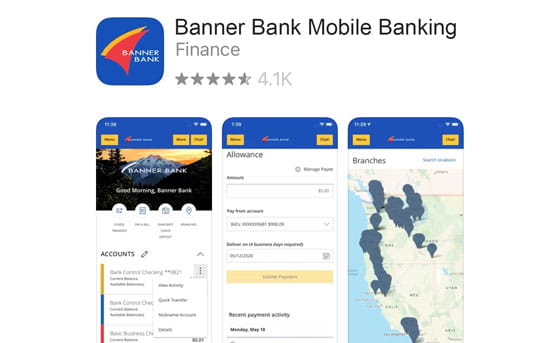Mobile Banking & Snapshot Deposits
Bank anywhere, anytime from your mobile device.
Do all of your banking from your mobile device, including depositing checks with our mobile app for iPhone® and Android™ devices.‡Mobile App
With the Banner Mobile Banking app for iPhone® or Android™, you can check balances, transfer funds, pay bills, deposit checks, view eStatements and much more.
Download the mobile app and Sign in using your current Banner Online Banking Login ID and Password.
Snapshot Deposit
With Snapshot DepositTM, you can save a trip to the bank and deposit checks from the Banner Mobile Banking app for Android or iPhone devices.
How to make a mobile check deposit:
- Open the Mobile Banking app on your device
- Tap on the Snapshot Check Deposit quick link at the top of the screen
- Endorse the back of your check with your signature
- Under your signature, write "Banner Bank Mobile Deposit"
- Choose your deposit account and enter the amount of your deposit
- Capture an image of each side of your check
To use Snapshot Deposit, you must be enrolled in Banner Online Banking and have the Banner Bank Mobile Banking app.
Will Snapshot Deposits show up in my account right away?
Snapshot Deposits made before 6:00pm Pacific time Monday – Friday will be credited to your account the same day and can be viewed in online and mobile banking when approved.
Snapshot Deposits made after 6:00pm Pacific time, or during weekends and bank holidays, will be credited to your account the following business day and can be viewed in online and mobile banking when approved.
Some deposits may require additional review. In those cases we will send you an email message alerting you of the review, and will update you with another email message when your deposit is approved.
How many Snapshot Deposits can I do in a day?
There are snapshot deposit daily and monthly limits. You can find the current limits within Mobile Banking under Snapshot Check Deposit or in the Online and Mobile Banking User Agreement.
Please contact us if you need higher limits.