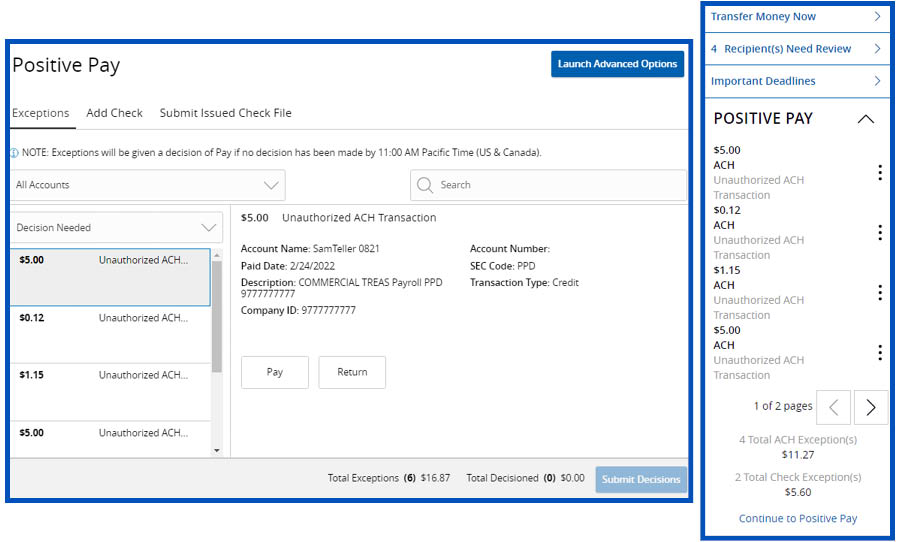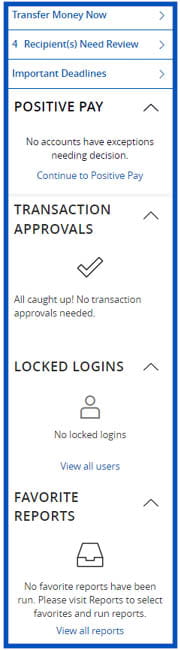Online Banking Upgrade
Business Online & Commercial Online Banking Upgrade
As of March 10, 2022, Business Online and Commercial Online have time-saving enhancements and an updated user interface.
Positive Pay (Expedited Processing)
Users with appropriate entitlements will now have the ability to complete most Positive Pay functions within Business Online and Commercial Online including the following:
- Making Pay/Return decisions for both check and ACH transactions, including adding ACH rules for approved items.
- Manually adding single issue checks.
- Uploading issued check files.
- View the day's Pay/Return decisions including exception details.
- Launch Advanced Options to review the expanded reporting and functionality currently available.
For entitled users, a new Positive Pay widget will display on the right rail of the Home Page. At a glance, the widget will tell users if they have no exceptions, or if there are exceptions requiring decisioning. The widget will display quick views of both check and ACH exceptions. From the widget, users will be able to quickly, decision exceptions and view exception details.
Recipient Approval (Dual Control Workflow)
Business Online and Commercial Online will now include recipient approval functionality. If enabled, this new security feature provides a dual control workflow for creating, editing, and deleting recipients for high-value ACH and wire transactions. The recipient approval feature also includes a time-saving link on the right rail of the Home Page, providing users with immediate visibility to the number of recipients needing approval.
Recipient approval will not be automatically available. If you are interested in enabling this new feature, please contact Treasury Management Support team at 877-856-7933, or treasurymanagement@bannerbank.com.
Time Saving Widgets
In addition to the new Positive Pay widget, Commercial Online entitled users will also have access to the following widgets from the right rail of the Home Page:
- Transaction Approvals
- Locked Logins
- Favorite Reports
Home Page Preferences Menu
From the new Home Page Preferences menu, under Settings in the Main Menu, Commercial Online users will be able to manage which widgets and links they want displayed. Only links and widgets for entitled services will be available for selection.
Questions/Support
If you have questions about this planned upgrade, please contact our Treasury Management Support team at 877-856-7933, or treasurymanagement@bannerbank.com. We are available to help weekdays 7 a.m. to 6 p.m. (PT).